VESTA LCD TV Service Menu Code
VESTA LCD TV Service Menu Code
Before you entering Vesta LCD factory mode to change any value on the factory service mode, please write down all the original factory settings. tvservicemenu are not responsibility for any damage, data error and unwanted effect after using our service code and information on these page.
Press MENU button and enter the code 6483 (keys, direct access to the channels)
- There is a red inscription "FAC". Doing the same for the second time
- You get to chapter "balance" for the third time
- The parameters "geometry". Brute exercise of options button MUTE.
To exit from the s / m press "MENU" and shut off the VESTA LCD Television to save the settings you made.
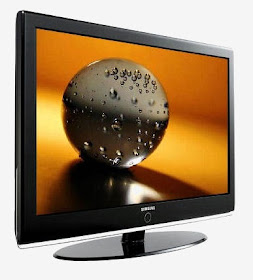
Before you entering Vesta LCD factory mode to change any value on the factory service mode, please write down all the original factory settings. tvservicemenu are not responsibility for any damage, data error and unwanted effect after using our service code and information on these page.
Press MENU button and enter the code 6483 (keys, direct access to the channels)
- There is a red inscription "FAC". Doing the same for the second time
- You get to chapter "balance" for the third time
- The parameters "geometry". Brute exercise of options button MUTE.
To exit from the s / m press "MENU" and shut off the VESTA LCD Television to save the settings you made.
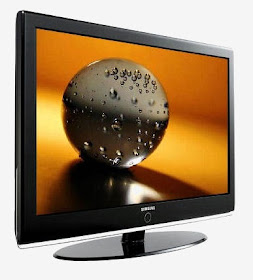
Photo credit : crystaltelevisionrepair.com