Grundig Chassis D6 TV Service menu
Grundig Chassis D6 TV Service mode

19-2010 T DVD GBI0019 Vision 2
19-2930 T DVD GBH4719
22-2930 T DVD GBH4722
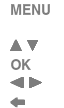 Call up/exit the Dialog Center /
Call up/exit the Dialog Center /
exit the Service Mode
Call up the dialogue line (point of menu)
Call up the Menus
Changing the settings
Submenu: Back to main menu
Main menu: Exit the Service Mode
Enter to Grundig Chassis D6 TV Service mode
– Press MENU button (TV Menu).
– Enter the pass code 8500.
Exit from Service Mode Press MENU button.
1. Basic Settings
The table shows all basic specific settings in the service mode.
2. Software Version Number
The software version number is shown on the lower part of the options
menu and the service menu, e.g.:
ST6GMW.F8M.R64M.V00.T15
3. Channel Search
– Press button MENU (TV Menu).
– Select "CHANNEL SETUP" with the buttons / - and confirm with button OK.
– Select "Auto Tuning" with the buttons 89 and confirm with button
– Select the required Country with the buttons / -.
– Select "Scan Type" with the buttons 89 and adjust with buttons
– Select "Time Zone" with the buttons 89 and adjust with buttons
– Start "Channel setup" with the button OK.
Grundig Chassis D6 TV Service mode, The auto programme system stops at every station of acceptable reception quality (AFC and coincidence) and stores the station data and the respective standard automatically. The system then continues searching. Pressing the MENU button stops the programme search.

Photo credit to www.wotif.com
19-2930 T DVD GBH4719
22-2930 T DVD GBH4722
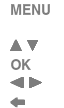 Call up/exit the Dialog Center /
Call up/exit the Dialog Center /exit the Service Mode
Call up the dialogue line (point of menu)
Call up the Menus
Changing the settings
Submenu: Back to main menu
Main menu: Exit the Service Mode
Enter to Grundig Chassis D6 TV Service mode
– Press MENU button (TV Menu).
– Enter the pass code 8500.
Exit from Service Mode Press MENU button.
1. Basic Settings
The table shows all basic specific settings in the service mode.
2. Software Version Number
The software version number is shown on the lower part of the options
menu and the service menu, e.g.:
ST6GMW.F8M.R64M.V00.T15
3. Channel Search
– Press button MENU (TV Menu).
– Select "CHANNEL SETUP" with the buttons / - and confirm with button OK.
– Select "Auto Tuning" with the buttons 89 and confirm with button
– Select the required Country with the buttons / -.
– Select "Scan Type" with the buttons 89 and adjust with buttons
– Select "Time Zone" with the buttons 89 and adjust with buttons
– Start "Channel setup" with the button OK.
Grundig Chassis D6 TV Service mode, The auto programme system stops at every station of acceptable reception quality (AFC and coincidence) and stores the station data and the respective standard automatically. The system then continues searching. Pressing the MENU button stops the programme search.