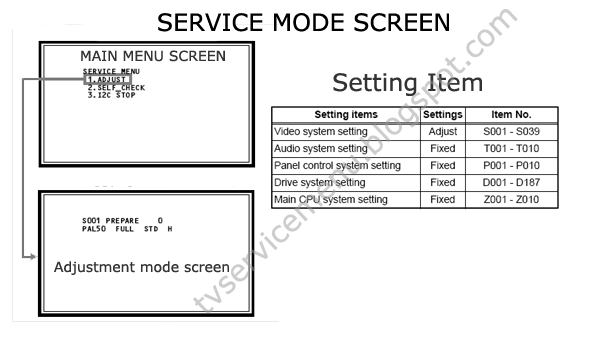JVC LCD LT-37DM6ZJ TV Service menu
JVC LCD LT-37DM6ZJ, JVC LT-37DM6ZJ/P TV Service mode
Enter service mode.
2.1 SYSTEM SETTEING
(1) Press the [INFORMATION] key and [MUTING] key
simultaneously, then enter the SERVICE MODE.
(2) When the Main Menu is displayed, press [2] key to enter
the self check mode.
(3) Turn off the power by pressing the [POWER] key on the
remote control unit.
2.2 FEATURES JVC LCD LT-37DM6ZJ TV Service mode
DVB-T (DIGITAL TERRESTRIAL BROADCASTING)
This TV can receive both Digital terrestrial broadcasting (DVBT)
and Analogue terrestrial broadcasting.
D.I.S.T. (Digital Image Scaling Technology)
This system uses line interpolation to double the number of scanning lines and achieve high resolution, flicker-free picture.
COLOUR MANAGEMENT
This function ensures dull colours are compensated to produce natural hues.
PICTURE MANAGEMENT
This function makes it easier to see the dark areas when a picture has many dark areas, and makes it easier to see the
bright areas when a picture has many bright areas.
JVC LCD LT-37DM6ZJ TV Service mode ZOOM
This function can change the screen size according to the picture aspect ratio.
DIGITAL VNR
This function cuts down the amount of noise in the original picture.
SUPER DIGIPURE
This function uses the latest in digital technology to give you a natural-looking picture.
MOVIE THEATRE
This function displays a cinema film picture more smoothly and naturally on the screen.
3D CINEMA SOUND
You can enjoy sounds with a widerambience.
JVC LCD LT-37DM6ZJ TV Service mode setting.
Verify what to set in the SERVICE MODE, and set whatever is necessary (Fig.1). Refer to the SERVICE ADJUSTMENT for setting.
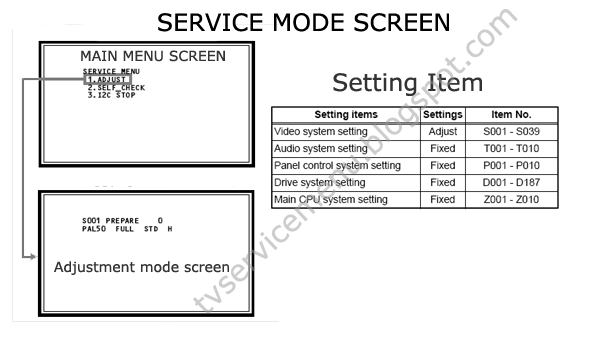
Enter service mode.
2.1 SYSTEM SETTEING
(1) Press the [INFORMATION] key and [MUTING] key
simultaneously, then enter the SERVICE MODE.
(2) When the Main Menu is displayed, press [2] key to enter
the self check mode.
(3) Turn off the power by pressing the [POWER] key on the
remote control unit.
2.2 FEATURES JVC LCD LT-37DM6ZJ TV Service mode
DVB-T (DIGITAL TERRESTRIAL BROADCASTING)
This TV can receive both Digital terrestrial broadcasting (DVBT)
and Analogue terrestrial broadcasting.
D.I.S.T. (Digital Image Scaling Technology)
This system uses line interpolation to double the number of scanning lines and achieve high resolution, flicker-free picture.
COLOUR MANAGEMENT
This function ensures dull colours are compensated to produce natural hues.
PICTURE MANAGEMENT
This function makes it easier to see the dark areas when a picture has many dark areas, and makes it easier to see the
bright areas when a picture has many bright areas.
JVC LCD LT-37DM6ZJ TV Service mode ZOOM
This function can change the screen size according to the picture aspect ratio.
DIGITAL VNR
This function cuts down the amount of noise in the original picture.
SUPER DIGIPURE
This function uses the latest in digital technology to give you a natural-looking picture.
MOVIE THEATRE
This function displays a cinema film picture more smoothly and naturally on the screen.
3D CINEMA SOUND
You can enjoy sounds with a widerambience.
JVC LCD LT-37DM6ZJ TV Service mode setting.
Verify what to set in the SERVICE MODE, and set whatever is necessary (Fig.1). Refer to the SERVICE ADJUSTMENT for setting.