This “SERVICE MODE INSTRUCTIONS” also for :
AIWA TV-SA2151,
AIWA TV-A2110,
AIWA TV-A2118,
AIWA TV-SA2155,
AIWA TV-SX2177,
AIWA TV-SA2157,
AIWA TV-SX2175.
(S/M Code No. 09-005-431-5R1).
If requiring the other information, see Service Manual of TV-SA2055 (KE),Setting of IIC BUS Data TV-SA2055 KE TV Service Menu
This model is designed with the ability to adjust most parts of the image
projection and deflection system by using the jig remote controller.
Preparations :
• Modify the hidden keys on the RC-6VT06 jig remote controller
(TV-C142/86-LB4-951-010) so that they can easily be pressed.
2 keys to be modified. (Refer to the below illustration)
Starting the “Service Mode” :
Hidden key / “TEST”
• Press the “TEST” key on the jig remote controller once to enter to the “Aging Mode”
• Press the “CHANNEL” key on the jig remote controller to enter to the “Adjustment Mode”.
Hidden key / “FINISH”
• The accumulated hours in the “Aging Mode” will be reset by pressing the “FINISH” key on the jig remote controller.
• Avoid to press this key during general repairs.
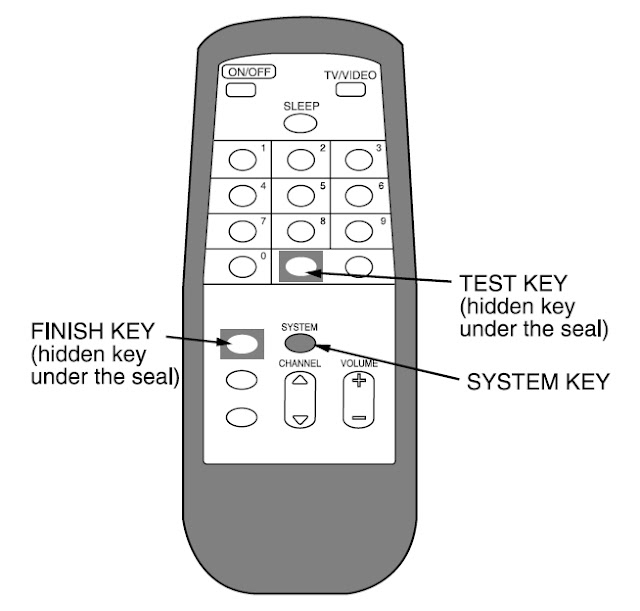
TV-SA2055 KE Remote Control
Aging Mode Operation Method TV-SA2055 KE TV Service Menu :
Make sure that confirmation is done after replacing the EEP ROM.
1. Enter to the aging mode by pressing the “TEST” key on the remote controller.
2. Press the “AV MODE” key and confirm the condition of the distinction switch.
• Choose any one of the destination and check the display data.
• In case the data is different use the “CHANNEL” key to scroll through 0~F and set to the correct data value of “0” or “1” by the volume key.
• All the settings are stored when the “TEST” key is pressed to
complete the correction. There will not be a problem even though
these changes are done after completing all the adjustments.
Contents of Aging Mode :
1. Release “Auto Power Off” function Release “Auto Power Off” function when no input is supplied.
Use this mode for warming up (aging) during CRT adjustment.
2. AFT S-curve status indication
The condition of AFT S-curves are indicated by “IN” for suitable tuning, “HIGH” for too high or “LOW” for too low. “OUT” is indicated when no signal is supplied.
3. Display of “CRT ON” accumulated hours The CRT usage time is accumulated on an hourly basis and is displayed in hexadecimal figures.
Sample calculation of displayed hexadecimal figures : HEX 1 2 3 4
Adjustment Mode Operation Method TV-SA2055 KE TV Service Menu :
1. Return to the aging display by pressing the “TEST” key and press “CHANNEL” key to display the adjustment menu screen.
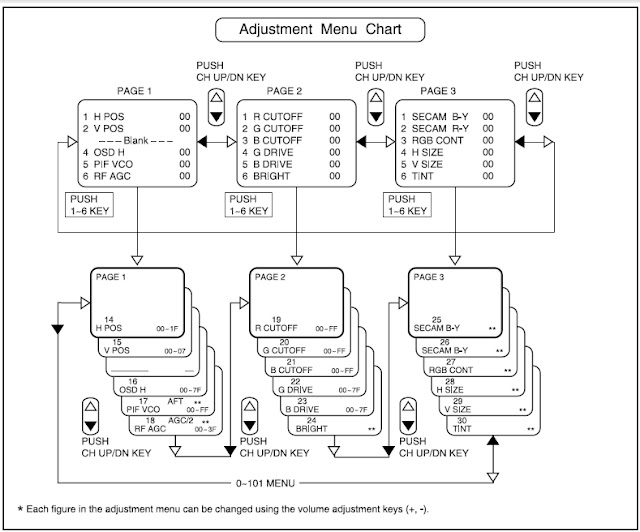
TV-SA2055 KE Menu Chart
Aiwa SA2055 KE TV Service Menu (All TV Service Menu Code)
5
stars -
"Aiwa SA2055 KE TV Service Menu"
by Admin1
TV-SA2055 KE TV Service Menu,
Setting of IIC BUS Data TV-SA2055 KE TV Service Menu
This model is designed with the ability to adjust most parts of the image
projection and deflection system by using the jig remote controller. Written on April 22, 2020









 You are reading Aiwa SA2055 KE TV Service Menu.
You are reading Aiwa SA2055 KE TV Service Menu.