OEM 23" 17MB18 TV Service menu mode settings
UOCIII Service MenuTurn on the TV.
Press “Menu” (M) and “4” ”7” “2” “5” buttons of RC respectively. The following menu will displayed on the screen.
Enter register index number directly from RC or use P/CH + and P/CH – buttons in order to go any register setting.
Press Volume + and Volume - buttons of RC in order to change the register value
Press “TV” button from remote control in order to turn the UOC service menu off.
Check the following register values in the table from UOCIII Service Menu. Change them if they are not the same with the table below:
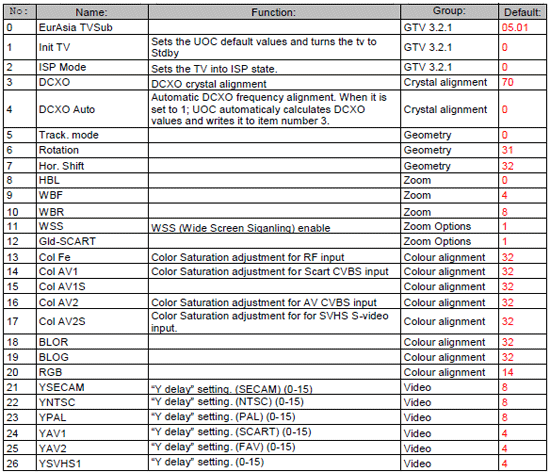
OEM 23" 17MB18 TV Service menu
OEM 23" 17MB18 TV Service menu (All TV Service Menu Code)
5
stars -
"OEM 23" 17MB18 TV Service menu"
by Admin 2
OEM 23" 17MB18 TV Service menu mode, OEM 23" 17MB18 TV factory mode Written on June 29, 2015









 You are reading OEM 23" 17MB18 TV Service menu.
You are reading OEM 23" 17MB18 TV Service menu.