AIWA TV-SE1430 KY EZY Service menu mode
S/M Code No. 09-009-350-0N1The settings related to the service mode are made using a standard remote control.
All adjustments are signaled on the screen (OSD).
The receiver should be connected to the network before entering the service mode. and the antenna input must be connected to
appropriate test signal.
A way to enter service mode
Perform the following steps in the order presented:
Use the numeric keys on the remote control to set the receiving channel to Program 91.
Set Sharpness on the Picture Menu screen to 0.
Press the buttons on remote control in the following order:
Skip (Red) → Move (Green) → Menu
The following menu will appear on the TV screen (the menu can be switched by the "P ^/v" button on the remote control):
To terminate the menu screen, press the MENU button on the remote control, or the power button on the TV or remote control.
It is not necessary to adjust the above items marked
AIWA SE2130 TV Service Menu Drive Adjustment:
Input signal: White raster
Measuring instrument: Pattern generator/PAL
6-3. Supply white raster from the pattern generator.
6-4. Use the Vol +/- buttons on the remote control to set the
WP Red value to 63 so that the picture is reddish.
6-5. Lower the value until red disappears.
6-6. Use the Vol +/- buttons on the remote control to set the
WP Green value to 63 so that the picture is greenish.
6-7. Lower the value until green disappears.
6-8. Use the Vol +/- buttons on the remote control to set the
WP Blue value to 63 so that the picture is bluish.
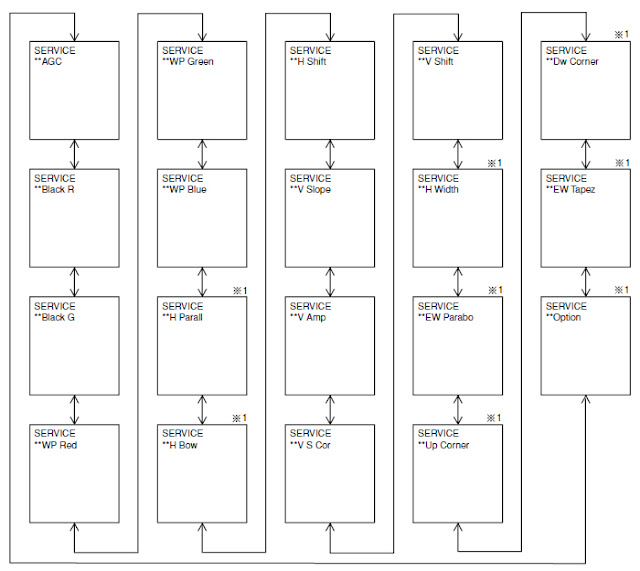
AIWA SE2130 TV Service Menu
AIWA SE2130 TV Service Menu (All TV Service Menu Code)
5
stars -
"AIWA SE2130 TV Service Menu"
by Admin1
AIWA SE2130 TV Service Menu,
Use the numeric keys on the remote control to set the receiving channel to Program 91.
Set Sharpness on the Picture Menu screen to 0.
Press the buttons on remote control in the following order:
Skip (Red) → Move (Green) → Menu Written on April 24, 2020









 You are reading AIWA SE2130 TV Service Menu.
You are reading AIWA SE2130 TV Service Menu.