Samsung CL21K3WDX/STR TV Service Menu
Samsung CL2645W7X/STR TV Service Menu
Samsung CL2945W7X/STR TV Service Menu
Samsung COLOR TELEVISION RECEIVER CRT TV Chassis : KS2AFactory Adjustment Samsung CL21K3WDX TV Service Menu
1. To enter the “Service Mode”, Press the remote-control keys in this sequence :
- If you do not have Factory remote-control
PICTURE OFF => MUTE => 1,8,2 => PICTURE ON => DISPLAY => FACTORY
2. After the Service Mode is entered, the initial screen is as shown in the figure below.
Service
Deflection
Video Adjust 1
Video Adjust 2
Video Adjust 3
Option(xx xx xx)
Reset
G2-Adjust
Others
VDP Version : B
* These hexa digits are check sum value which depends on the MICOM version.
If check sum value is changed, the value of E2PROM Data newly initialed.
3. Use the Channel Up/Down buttons to move the cursor in the adjustment parameters.
Replacement
1. When IC902 is replaced, all adjustment data revert to the initial values.
So, all adjustment values when servicing should be readjusted.
2. After IC902 is replaced, connect the AC power supply cord.
3. Turn the power switch ON.
4. In stand-by, warm up the TV for at least 10 seconds.
5. Power on the TV
White Balance Adjustment Samsung CL21K3WDX TV Service Menu
Equipment : Color-Analyzer (CA-100)
Input Signal : Pattern signal (Toshiba pattern)
1. Select STANDARD from the menu.
2. Input an 100% White pattern.
3. Enter the “Service Mode”.
4. Warm up the TV set at least for 30 minutes.
5. Input a Toshiba pattern signal.
6. Enter the “Video Adjust1”.
- Adjust “Sub Contrast” so that Y (luminance) becomes 65 ft ± 3.
- Use “Red Drive” and “ Blue Drive” to adjust High-Light (x : 265, y : 265)
- Adjust “Sub Bright” so that Y (luminance) becomes 1.2ft ± 0.3.
- Use “Red Cutoff” and “Blue Cutoff” to adjust Low-Light (x : 265, y : 265).
7. Adjust CA-100 so that the final adjustment value can be fixed.
8. Use the Channel Up/Down ( / ) buttons to move the cursor on the adjustment modes.
9. Use the Volume +/- buttons to change the adjustment value.
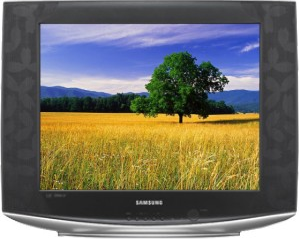
Samsung CL21K3WDX TV Service Menu
Note :
- When CRT, CRT PCB, FBT, E2PROM (sometimes MICOM) is replaced, the adjustment values
should be controlled.
- After the Service adjustment is completed, Do not select “Reset” in the service mode menu.
(After above procedure is done, power is on initially and the “Plug and Play” will be operated.)
Samsung CL21K3WDX TV Service Menu (All TV Service Menu Code)
5
stars -
"Samsung CL21K3WDX TV Service Menu"
by G777
Samsung CL21K3WDX/STR TV Service Menu
Samsung CL2645W7X/STR TV Service Menu
Samsung CL2945W7X/STR TV Service Menu
Samsung COLOR TELEVISION RECEIVER CRT TV Chassis : KS2A,
To enter the “Service Mode”, Press the remote-control keys in this sequence :
- If you do not have Factory remote-control
PICTURE OFF => MUTE => 1,8,2 => PICTURE ON => DISPLAY => FACTORY
After the Service Mode is entered, the initial screen is as shown in the figure below. Written on April 16, 2020









 You are reading Samsung CL21K3WDX TV Service Menu.
You are reading Samsung CL21K3WDX TV Service Menu.