This model is designed with the ability to adjust most parts of the image projection and deflection system by using the jig remote controller.
Preparations :
• Modify the hidden keys on the RC-6VT06 jig remote controller (TV-C142/86-LB4-951-010) so that they can easily be pressed.
2 keys to be modified.

Photo credit to www.inisdesign.com
To starting the “Service Mode” :
Hidden key / “TEST”
• Press the “TEST” key on the jig remote controller once to enter to the “Aging Mode” (AGING AFT OK 0000H NH25).
• Press the “TEST” key on the jig remote controller again to enter the “Adjustment Mode”.
Hidden key / “FINISH”
• The accumulated hours in the “Aging Mode” will be reset by pressing the “FINISH” key on the jig remote controller.
• Avoid to press this key during general repairs.
Aging Mode Operation Method :
Make sure that confirmation is done after replacing the EEP ROM.
<Aiwa TV-F2400>
1. Enter to the aging mode by pressing the “TEST” key on the remote
controller. (AGING AFT OK 0000H US25)
2. Press “SYSTEM” key and confirm the condition of the distinction
switch.
1 US21
2 TW21
3 NH21
4 NH25
5 US25
6 TW25
Confirm the following items before doing the electrical adjustment.
• In case the contents are different, press “5” key and select [US25] for the destination.
• In case the data is different use the “CHANNEL” key to scroll through 0~F and set to the correct data value of “0” or “1” by the volume key.
• All the settings are stored when the “TEST” key is pressed to complete the correction.
<TV-F2500>
1. Enter to the aging mode by pressing the “TEST” key on the remote controller. (AGING AFT OK 0000H NH25)
2. Press “SYSTEM” key and confirm the condition of the distinction switch.
1 US21
2 TW21
3 NH21
4 NH25
5 US25
6 TW25
Confirm the following items before doing the electrical adjustment.
• In case the contents are different, press “4” key and select [NH25] for the destination.
• In case the data is different use the “CHANNEL” key to scroll through 0~F and set to the correct data value of “0” or “1” by the volume key.
• All the settings are stored when the “TEST” key is pressed to complete the correction.
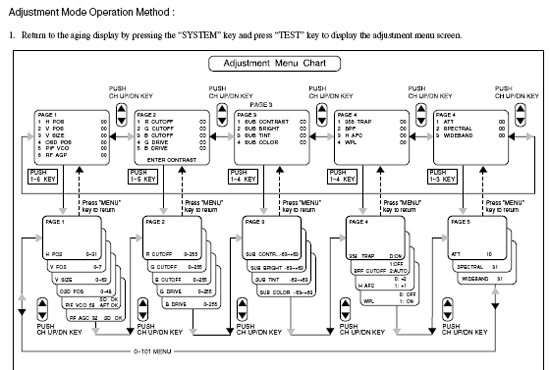
Aiwa F2400 TV Service Menu (All TV Service Menu Code)
5
stars -
"Aiwa F2400 TV Service Menu"
by Admin 2
Aiwa F2400 TV Service Menu mode, Aiwa F2400 TV factory mode Written on February 10, 2015










 You are reading Aiwa F2400 TV Service Menu.
You are reading Aiwa F2400 TV Service Menu.