Before you entering Toshiba 27AF44 factory mode to change any value on the factory service mode, please write down all the original factory settings. tvservicemenu are not responsibility for any damage, data error and unwanted effect after using our service code and information on these page.
Original remote or universal remote control needed as a tools to program the factory mode (Recommended use the original remote control).
If the code above do not match to your television please browse another service code in sitemap page.
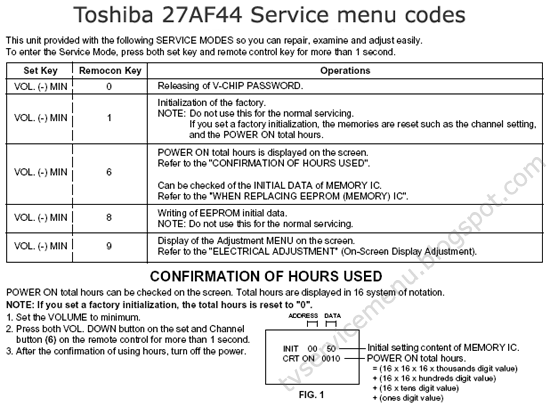
Toshiba 27AF44 TV Service Menu
The unit will now have the correct DATA for the new MEMORY IC.
Enter DATA SET mode by setting VOLUME to minimum.
Press both VOL. DOWN button on the set and Channel button (6) on the remote control for more than 1 second.
ADDRESS and DATA should appear as FIG 1.
ADDRESS is now selected and should "blink". Using the VOL. UP/DOWN button on the remote, step through the ADDRESS until required ADDRESS to be changed is reached.
Press ENTER to select DATA. When DATA is selected, it will "blink".
Again, step through the DATA using VOL. UP/DOWN button until required DATA value has been selected.
Pressing ENTER will take you back to ADDRESS for further selection if necessary.
Repeat steps 3 to 6 until all data has been checked.
When satisfied correct DATA has been entered, turn POWER off (return to STANDBY MODE) to finish DATA input.
After the data input, set to the initializing of shipping.
Turn POWER on.
Press both VOL. DOWN button on the set and Channel button (1) on the remote control for more than 1 second.
After the finishing of the initializing of shipping, the unit will turn off automatically.
Toshiba 27AF44 TV Service Menu (All TV Service Menu Code)
5
stars -
"Toshiba 27AF44 TV Service Menu"
by Admin 2
Enter to Toshiba 27AF44 TV Service Menu mode, Toshiba factory mode, toshiba secret service code Written on April 17, 2015









 You are reading Toshiba 27AF44 TV Service Menu.
You are reading Toshiba 27AF44 TV Service Menu.