PARENTAL CONTROL - RATING LEVEL
4 DIGIT PASSWORD CANCELLATION
Akai CFTD2052 LCD PASSWORD CANCELLED
If the stored 4 digit password in the Rating Level menu needs to be cancelled, please follow the steps below.
Turn Unit ON.
Set the DVD mode.
Press and hold the '7' key on the remote control unit.
Simultaneously press and hold the 'STOP' key on the front panel.
Hold both keys for more than 3 seconds.
The On Screen Display message 'PASSWORD CLEAR' will appear.
The 4 digit password has now been cleared.

Akai CFTD2052 LCD TV Service Menu
Photo credit : inisdesign.com
Akai CFTD2052 LCD SERVICE MODE
This unit is provided with the following SERVICE MODES so you can repair, examine and adjust easily.
To enter to the SERVICE MODE function, press and hold both buttons simultaneously on the main unit and on the remote
control for more than the standard time in the appropriate condition. (See chart bellow.)
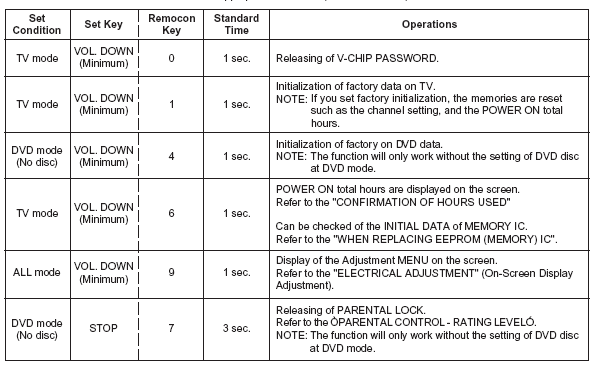
CONFIRMATION OF HOURS USED
POWER ON total hours can be checked on the screen. Total hours are displayed in 16 system of notation.
NOTE: If you set a factory initialization, the total hours is reset to "0".
Turn on the POWER, and set to the TV mode.
Set the VOLUME to minimum.
Press both VOL. DOWN button on the set and Channel button (6) on the remote control for more than 1 second. After the confirmation of using hours, turn off the power.
Akai CFTD2052 LCD TV Service Menu (All TV Service Menu Code)
5
stars -
"Akai CFTD2052 LCD TV Service Menu"
by Admin 2
Written on February 18, 2015










 You are reading Akai CFTD2052 LCD TV Service Menu.
You are reading Akai CFTD2052 LCD TV Service Menu.